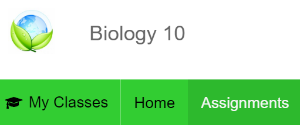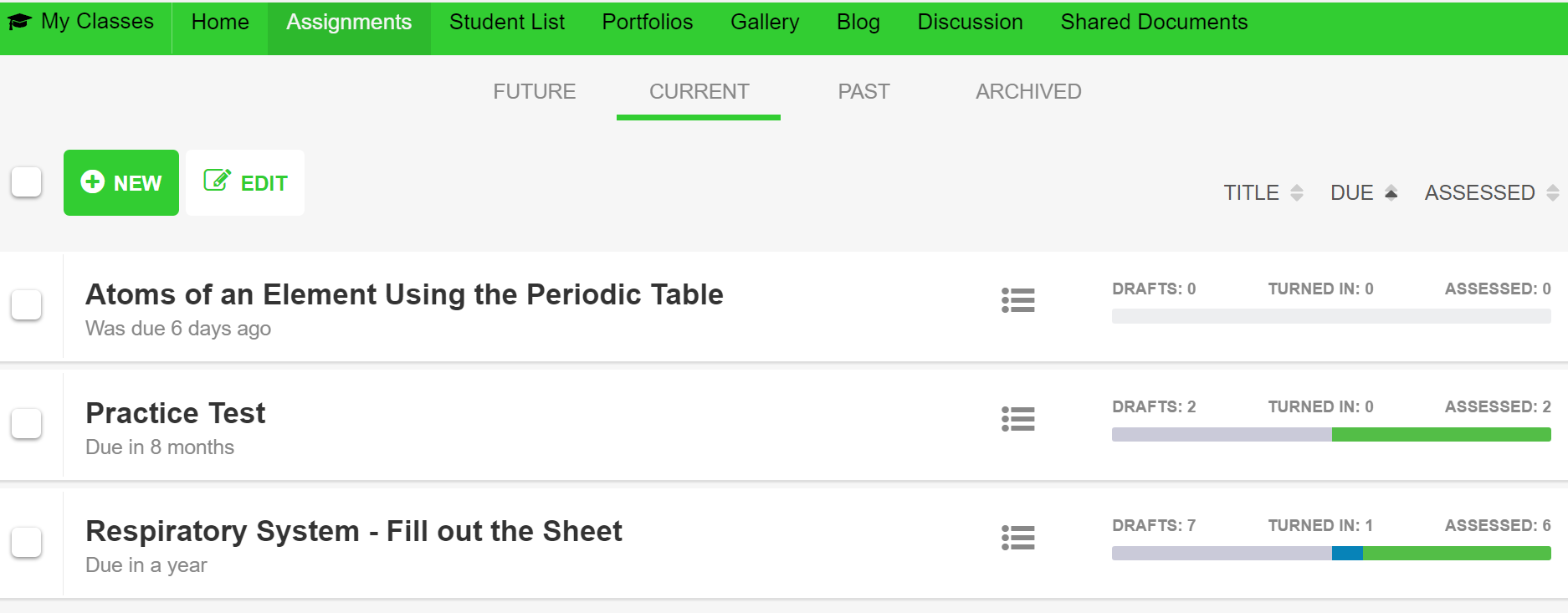Assignments
Assignments are not only a way to assign and mark student homework, they are also a robust collaboration tool.
Teachers can post class assignments for students to work on and even view the assignments as the students are working on them and offer feedback or assistance. Once a student has completed an assignment, they can then submit their work. The teacher can then mark the assignment and return it to the student online.
We recommend that Assignments be used for all regular class assignments and that only long-term files that are to be shared throughout the term be added to the class Shared Documents page.
On this page:
More about assignments:
- Add or Edit Assignments
- Assignment Summary
- Student Guide to Assignments
- Working with Student Assignments
About Assignments
This page and subsequent pages outline the teacher side of the process. The student side of the process appears in the topic Student Assignments.
Once Assignments have been added to a site (via the Create site or Manage Site wizard), a link displays on the Class site navigation bar.
- Click the Assignments link on the class site to access the Assignments page. It is from here that all assignments are created, edited, and marked.
To find out more about assignments, see Working with Assignments.
We recommend that when a Teacher is creating a class, that All Students be granted Student (contributor) access. To do this, see Create a Class or Group Site. The student will then become a contributor. This represents less work for the teacher than adding individual names, and any students who sign in to the wrong class can be deleted. The students can then find and add themselves to a class.