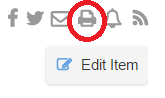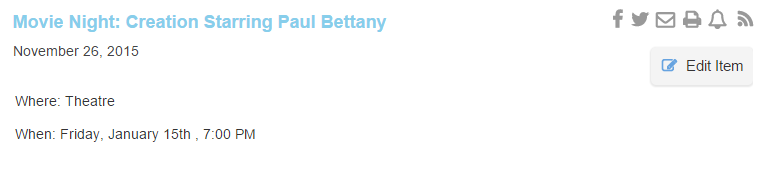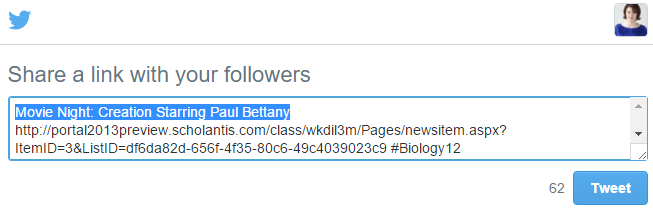Printing and Sharing
You can print news, special announcements, and events. You can also share them via email, RSS, twitter, and Facebook. These shortcuts are displayed next to the alert icons when viewing an announcement or event.
Social linking via Twitter and Facebook is only available on public sites which don't require a login, such as Class or Group sites with public access. Printing, email, and RSS is available for news, special announcements, and events on every site you have access to, regardless of whether it's a public site or not.
On a private site, the facebook and twitter icons would not display.
Print an Announcement or Event
To print an event:
- Open the event that you wish to print.
- On the event page (or pop-up if it's a special announcement), click the print icon.
- Your computer's print window displays. Print the item as you would any document.
Tweet an Announcment or Event
The instructions below explain how to tweet an announcement. However, the same steps would apply if you wanted to post an item to Facebook.
To tweet an announcement:
- Open the announcement that you wish to tweet (or post).
- On the announcement page (or pop-up if it's a special announcement), click the twitter icon. A pop-up window displays your tweet:
Edit the message you wish to send and click the Tweet button.